FumeFX Burn
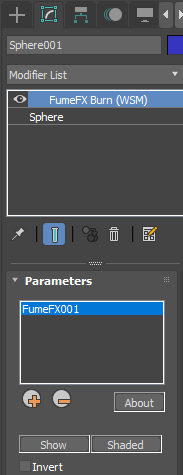
Using this World Space Modifier, user can create an effect of soot deposit formation or object color change due to the heat accumulation. The effect is stored to the object's Vertex Color channel (VC for short), and in order to render this effect, Vertex Color Map has to be used.
In order to make this WSM work, you need to apply it to the geometry and then pick the FumeFX grid. FumeFX has to be simulated and caches have to be valid.
Invert - Inverts the "logic" behind the modifier application. For example - if you use temperature between 50-100 to affect VC, then inverted would mean that you'll affect all VC that are not in the 50-100 temperature range.
Show - It will display object in black and white, where black color represents areas that were affected.
Shaded - Same as "Show" but with shading added.
Common
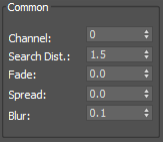
Channel - Select Vertex Color channel where values will be stored. You also have to change Map Channel inside the Vertex Color Map dialog.
Search Dist - FumeFX Burn reads values from the FumeFX grid at the vertex location and in some cases it might be necessary to move the sampling point further away to get more accurate values. In this example, 1.5 would mean that this WMS reads values that are 1.5 voxels away from the sampled vertex.
Fade - Determines how fast object will cool down. Use it when simulating object heating up.
Spread - Simulates the effect of temperature conduction through the material. Use it when simulating object heating up.
Blur - Use this parameter to smooth VC values across the whole mesh.
|
|
|
|
|
Blur: 0 |
Blur: 0.1 |
Blur: 1.0 |
Temperature
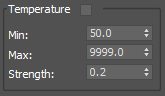
Temperature - Enable this control if you want temperature to affect VC channel. You can use this option to simulate the effect of object heating up.
Min, Max - Minimum and Maximum temperature that will affect VC channel.
Strength - Determines how fast temperature will affect VC channel.
Fire
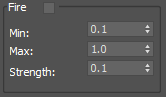
Fire - Enable this control if you want fire to affect VC channel.
Min, Max - Minimum and Maximum fire value that will affect VC channel.
Strength - Determines how fast fire will affect VC channel.
Smoke
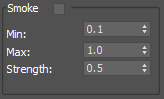
Smoke - Enable this control if you want smoke to affect VC channel. You can use it to simulate soot deposit on the surface of the object.
Min, Max - Minimum and Maximum smoke that will affect VC channel.
Strength - Determines how fast smoke will affect VC channel.


